Express Shopping
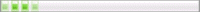 Initializing...
More Info:
Initializing...
More Info:
![]()
Submit OrderOrder PaymentFulfill OrderPacking RequestShipping PaymentPackage Delivery
Product URL:
Product Name:
Price:RMB
Postage:RMB
Quantity:
Remarks:
Congratulations
The following item has been successfully added to your shopping cart.
Price
Postage
Quantity
You can submit any product URL from any online shopping mall in China.




